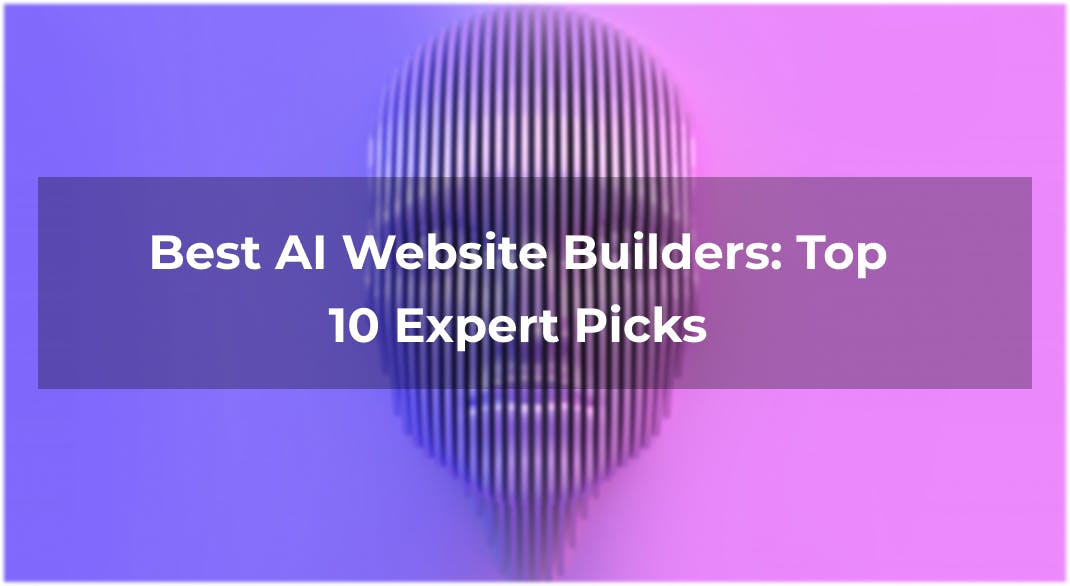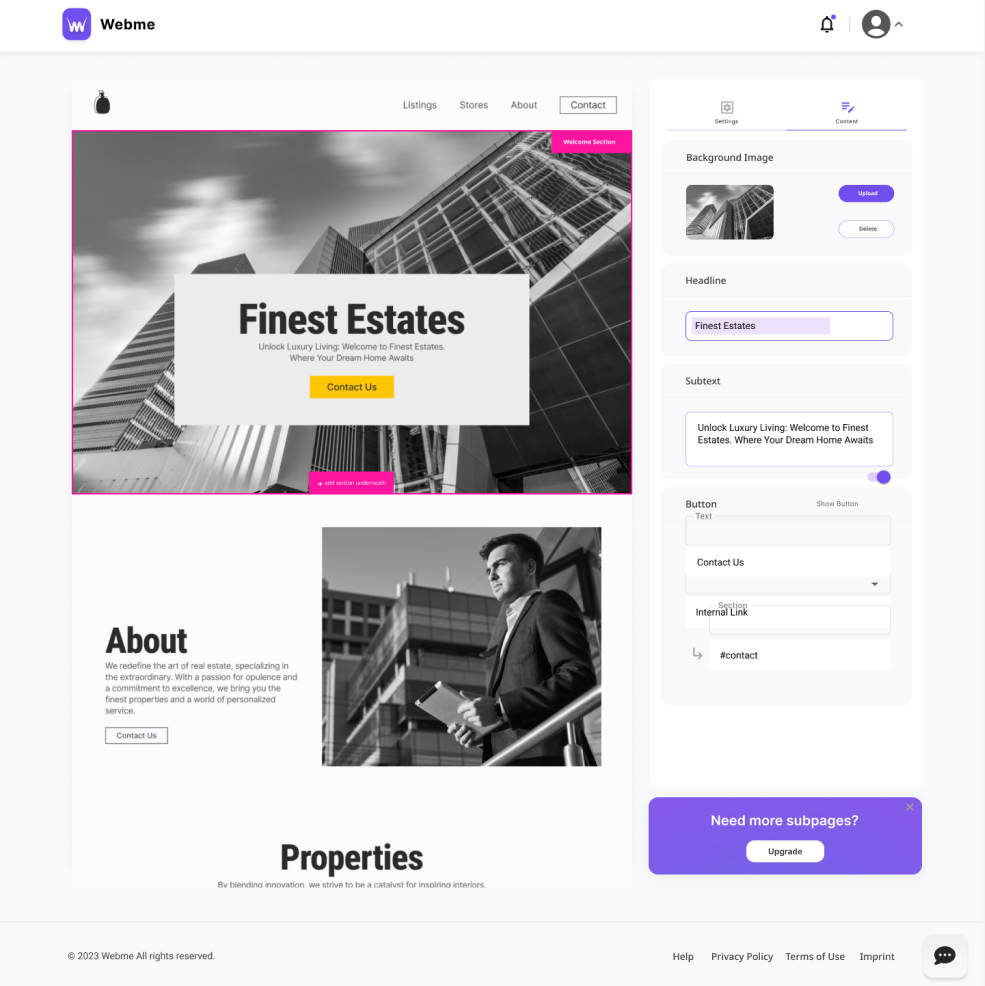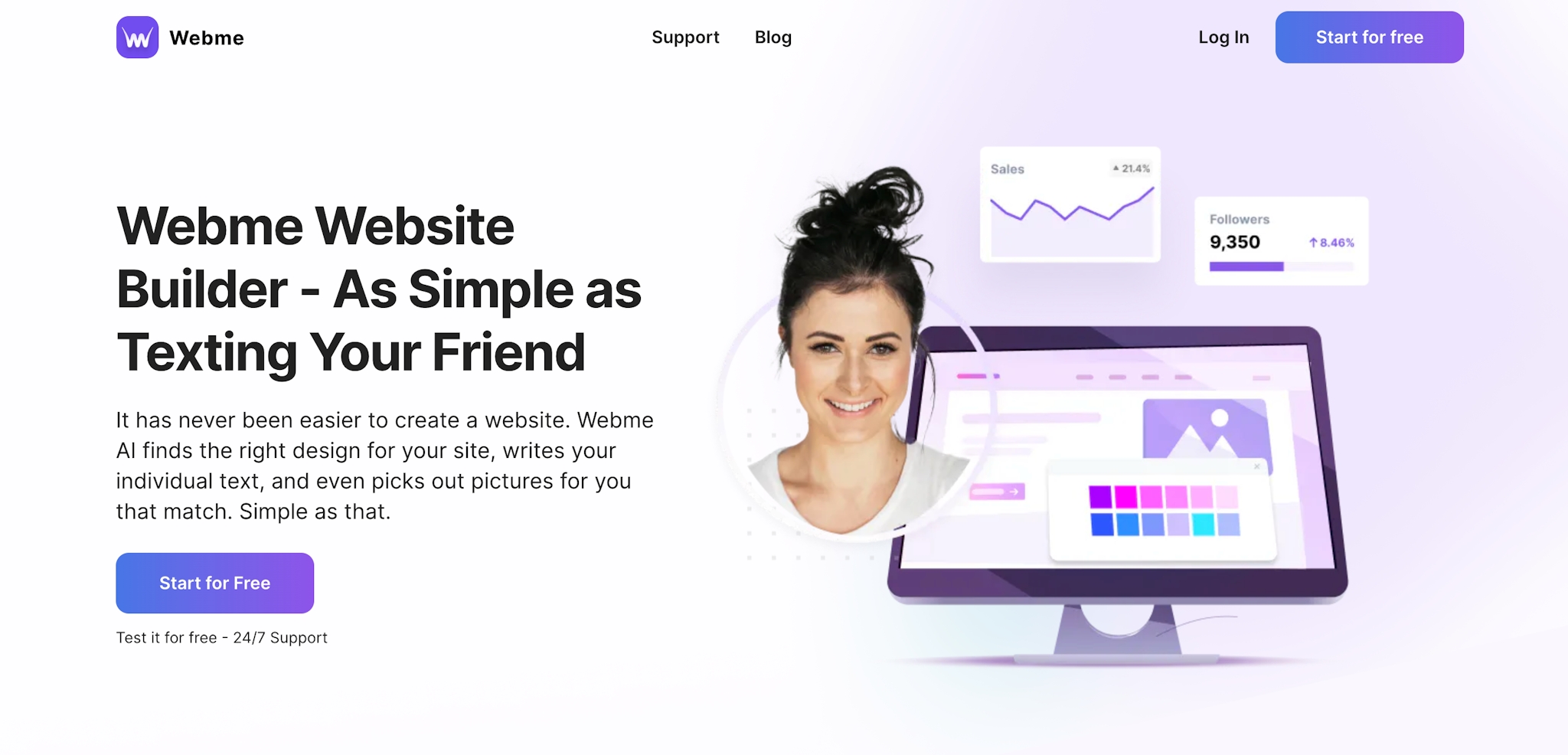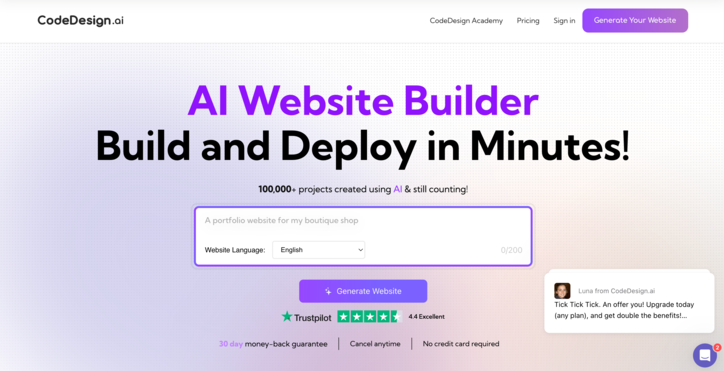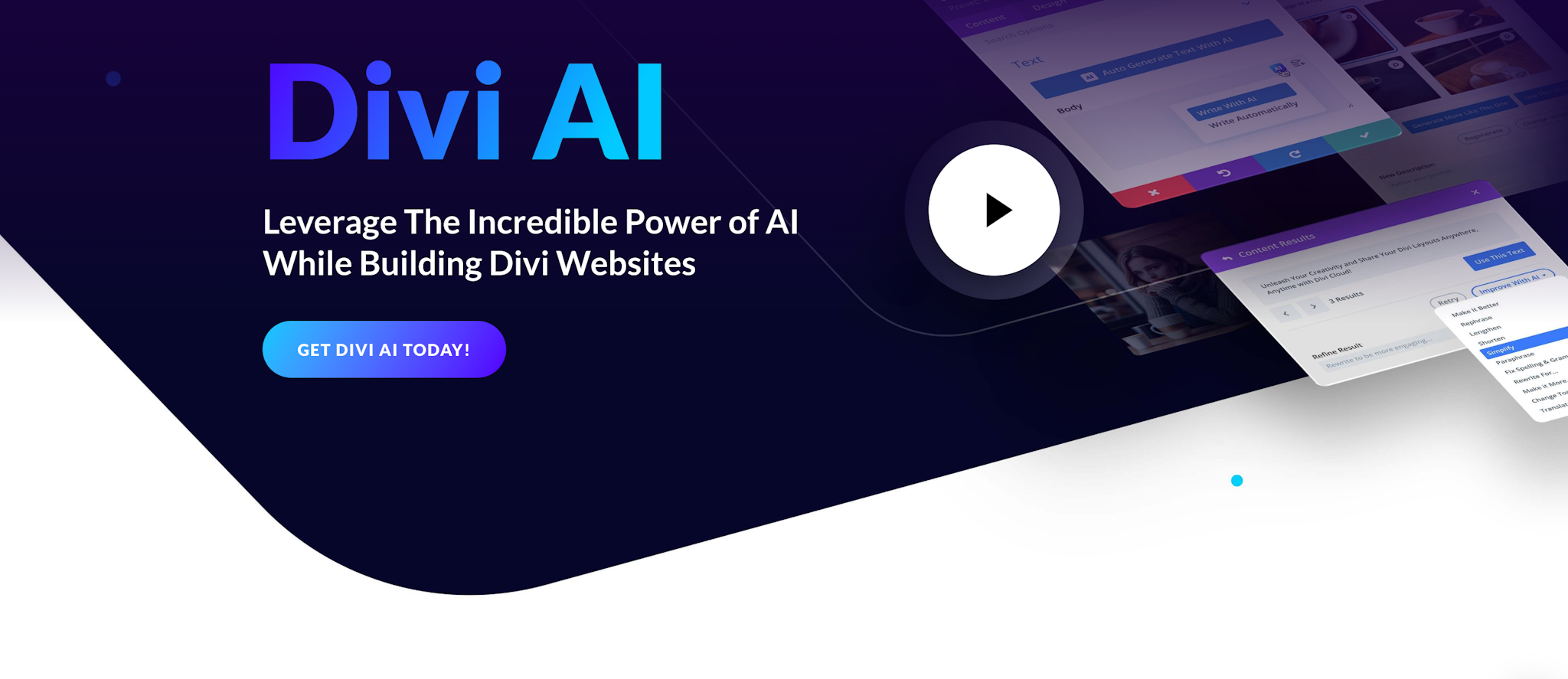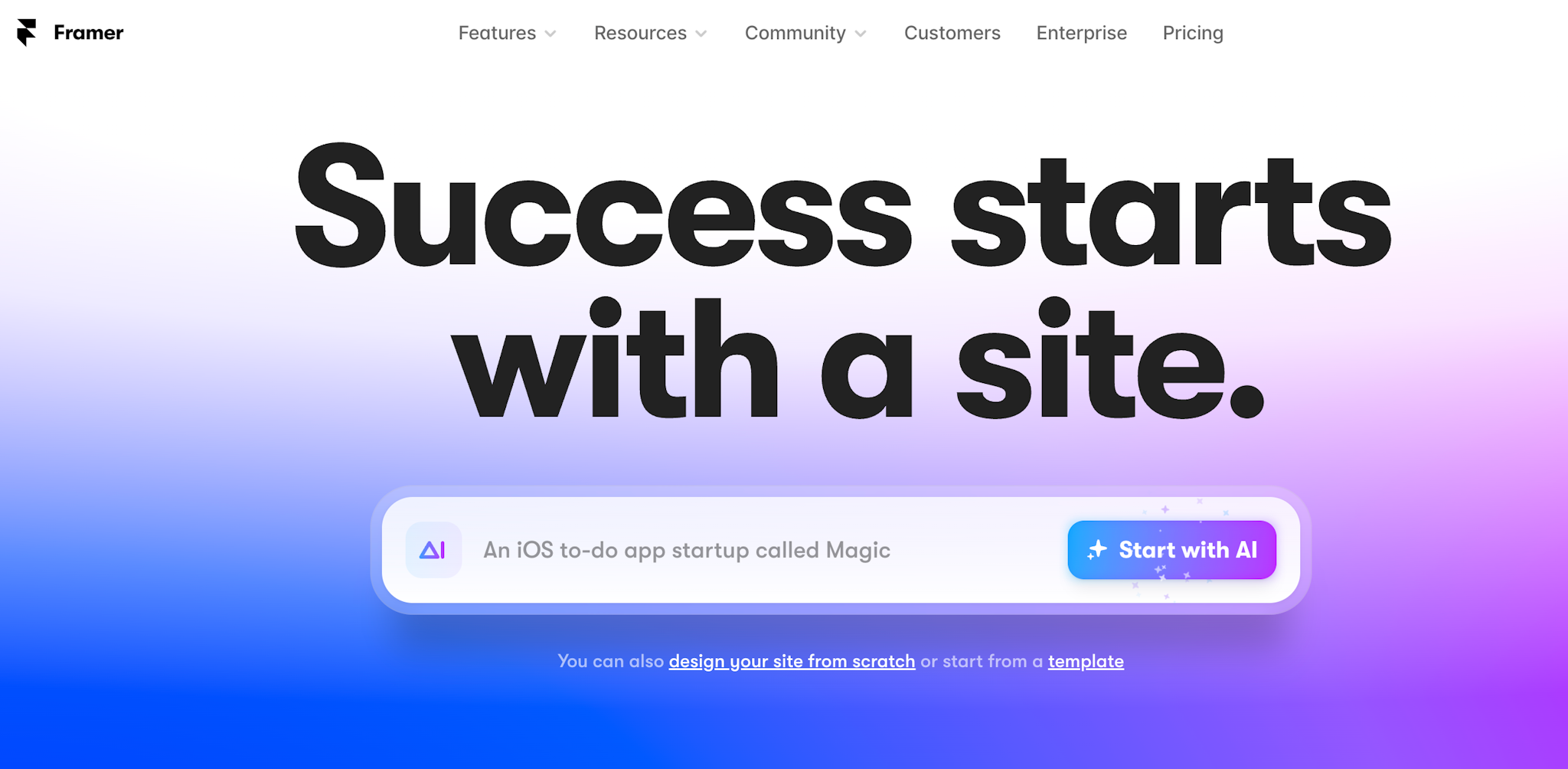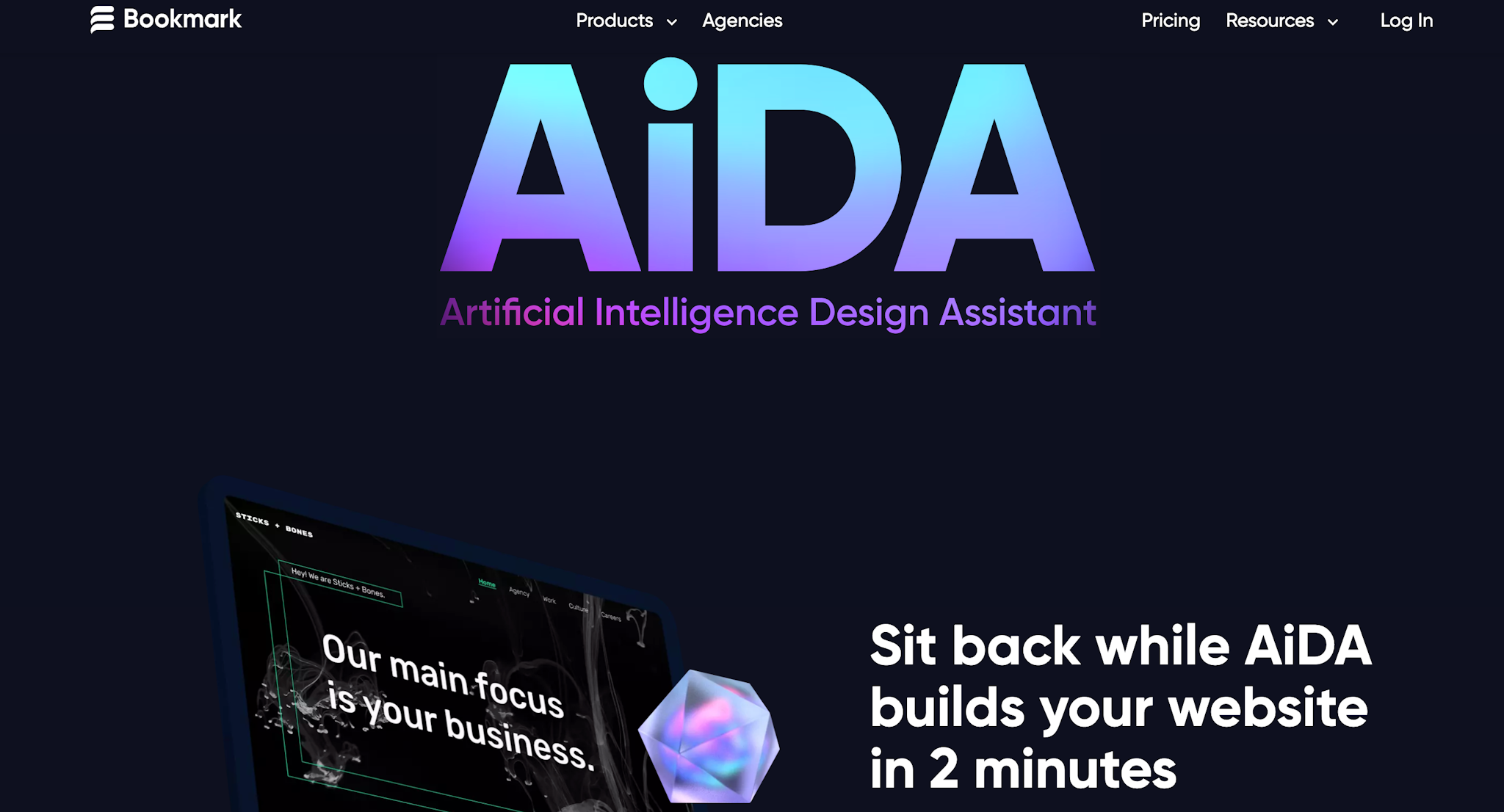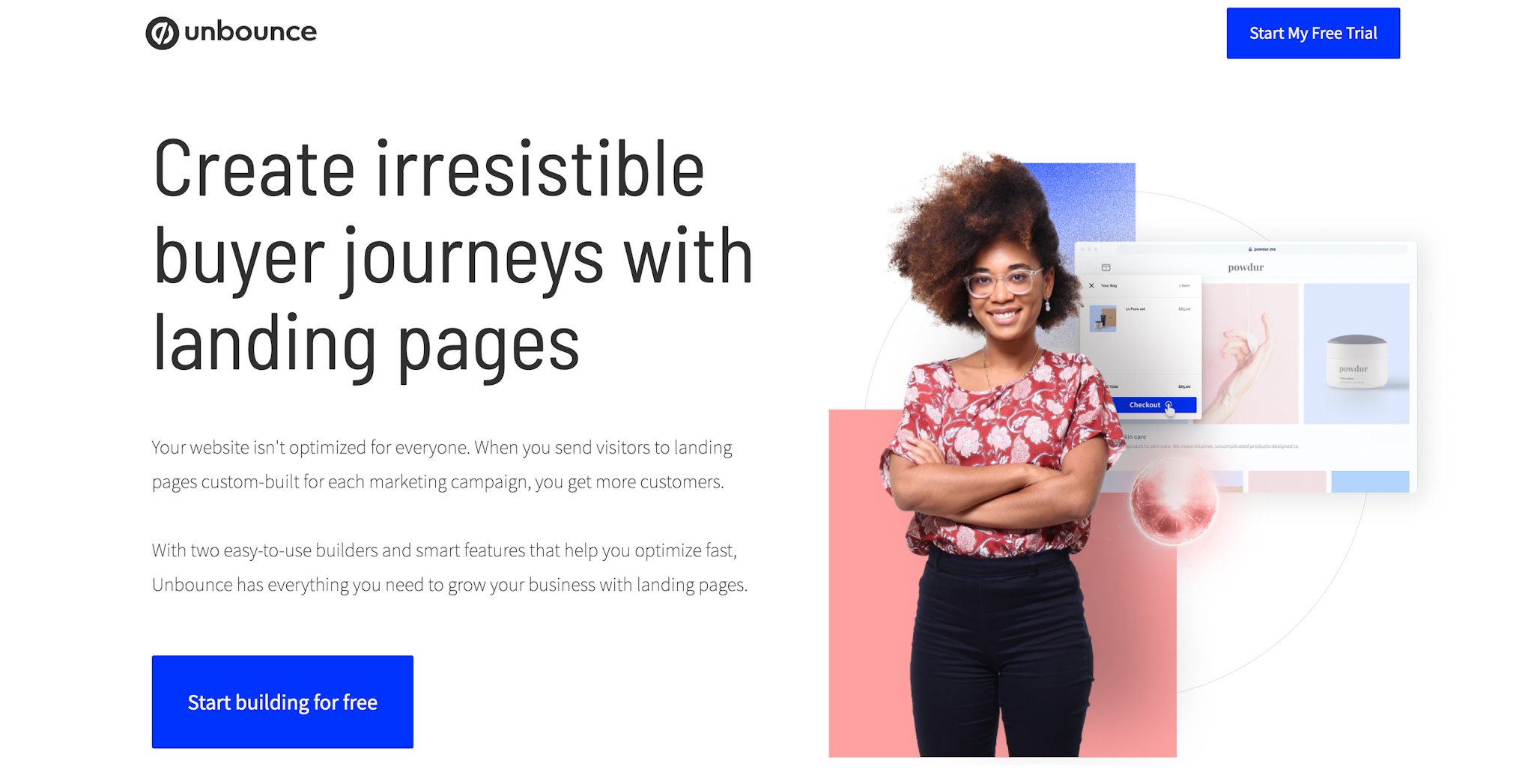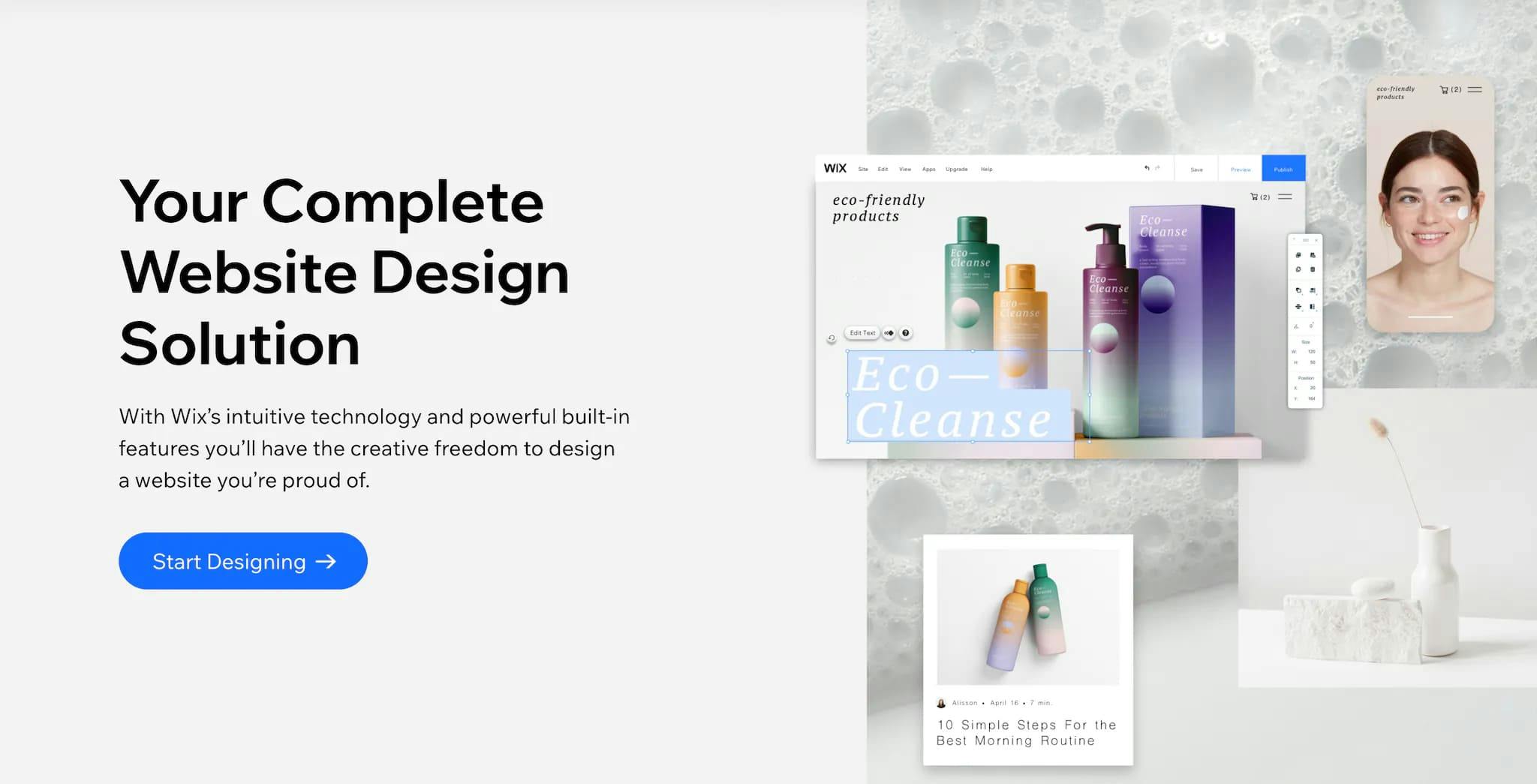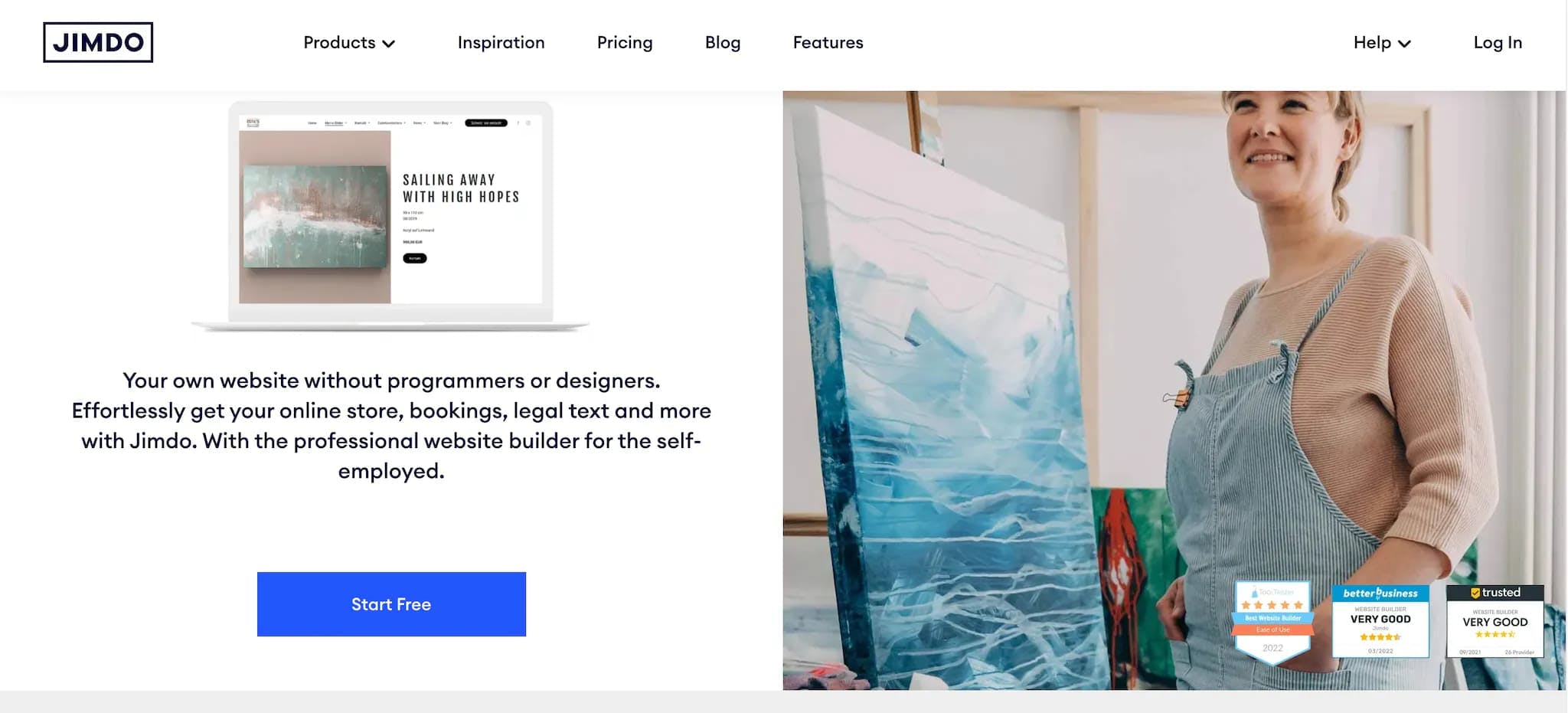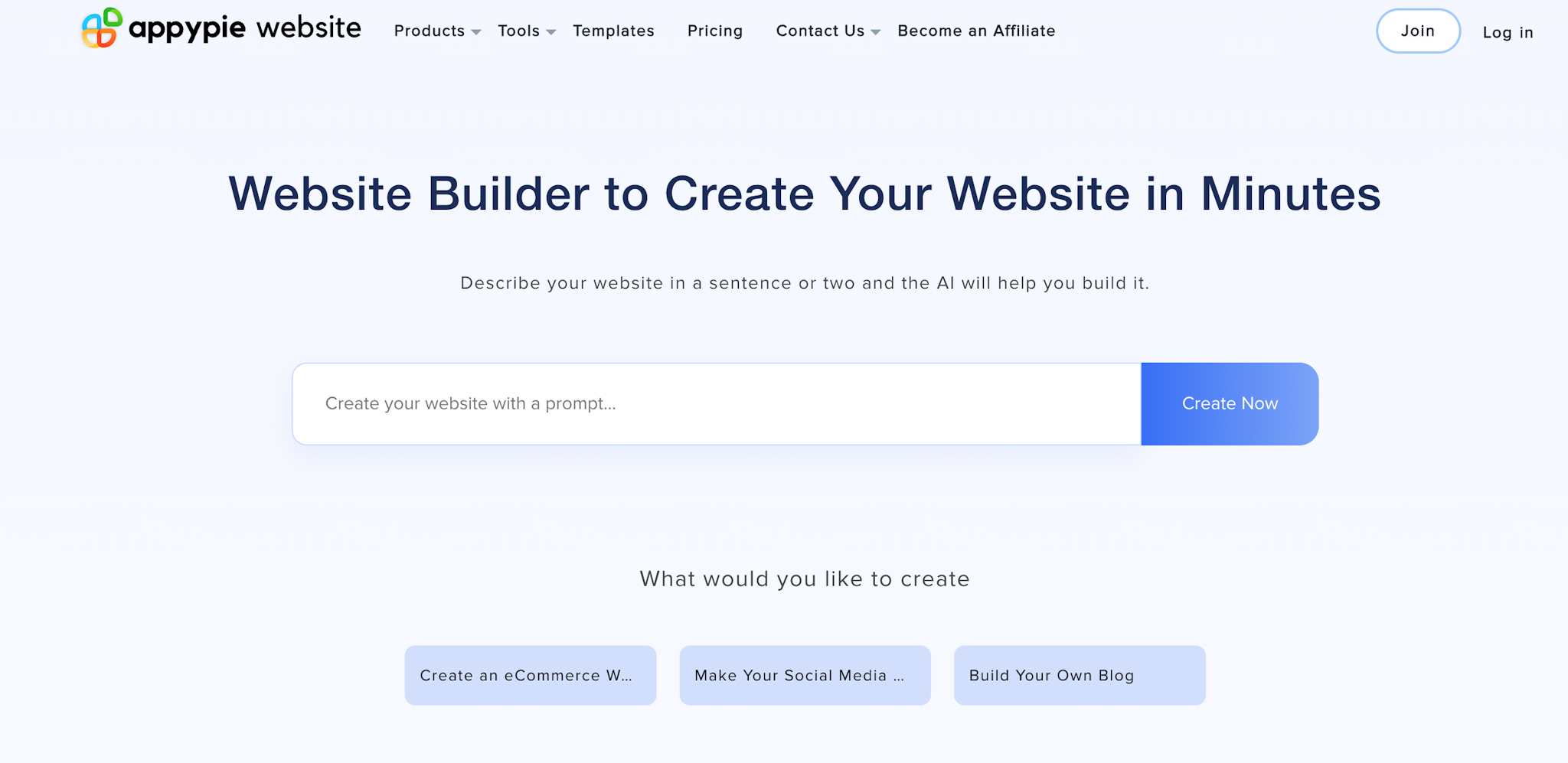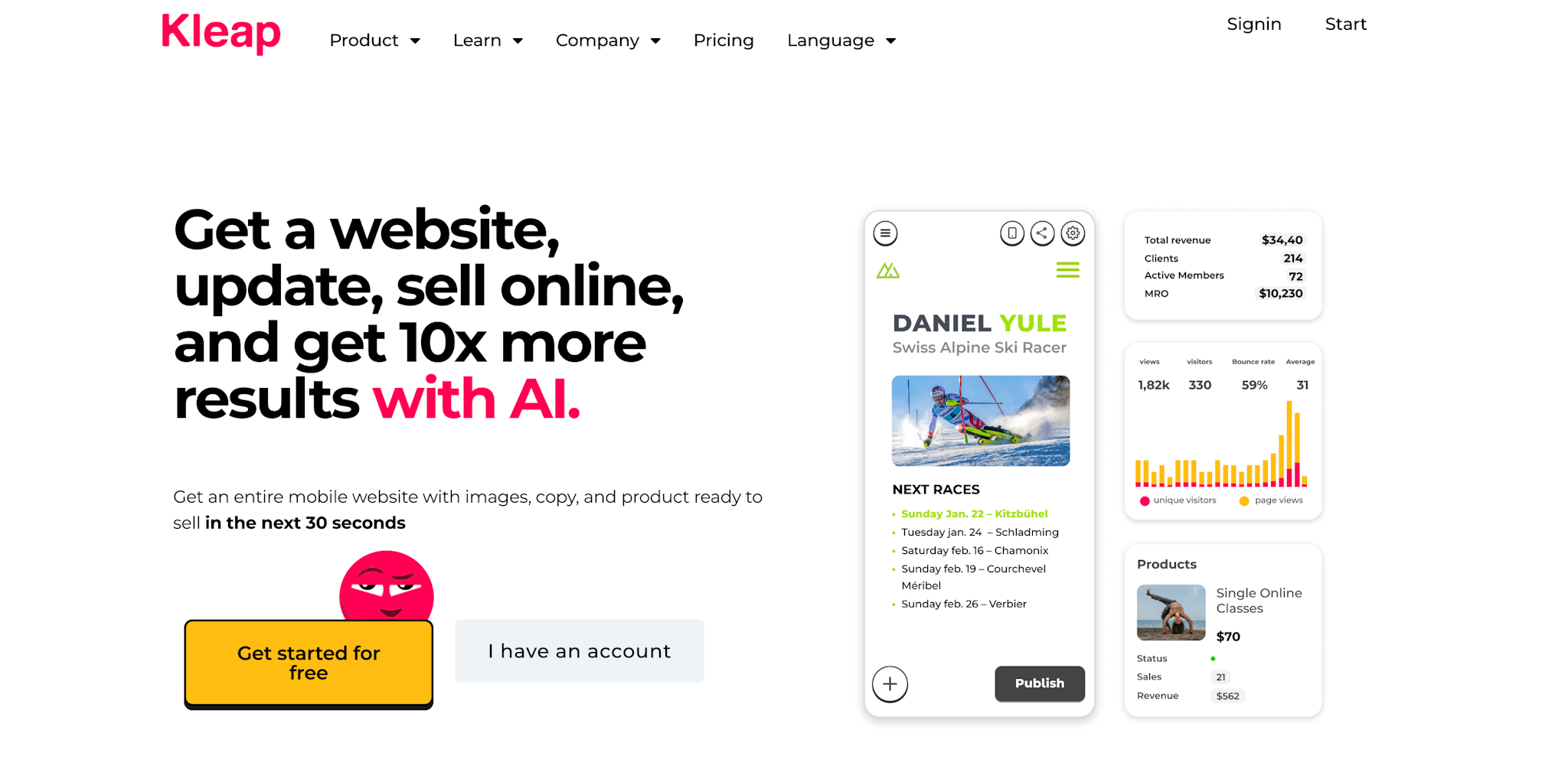In the digital era, having a stunning and functional website is no longer a luxury—it's a necessity. But the good news is, you don't need to be a coding guru to create a fantastic website.
Whether can AI create websites is no longer a question. Enter the best ai website generator, your virtual partner in crafting websites that stand out. In this article, we'll take a casual and in-depth look at the best AI website builders available, delving into their key features, pricing, and the pros and cons of each.
But before we dive into the details, let's first understand what an AI website builder is and how it works. In case you're in Harry, here's a quick top ten: