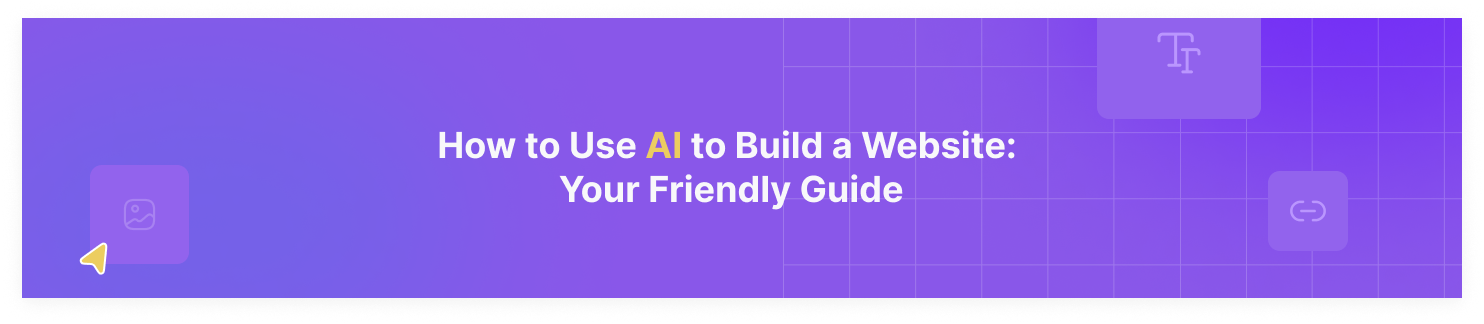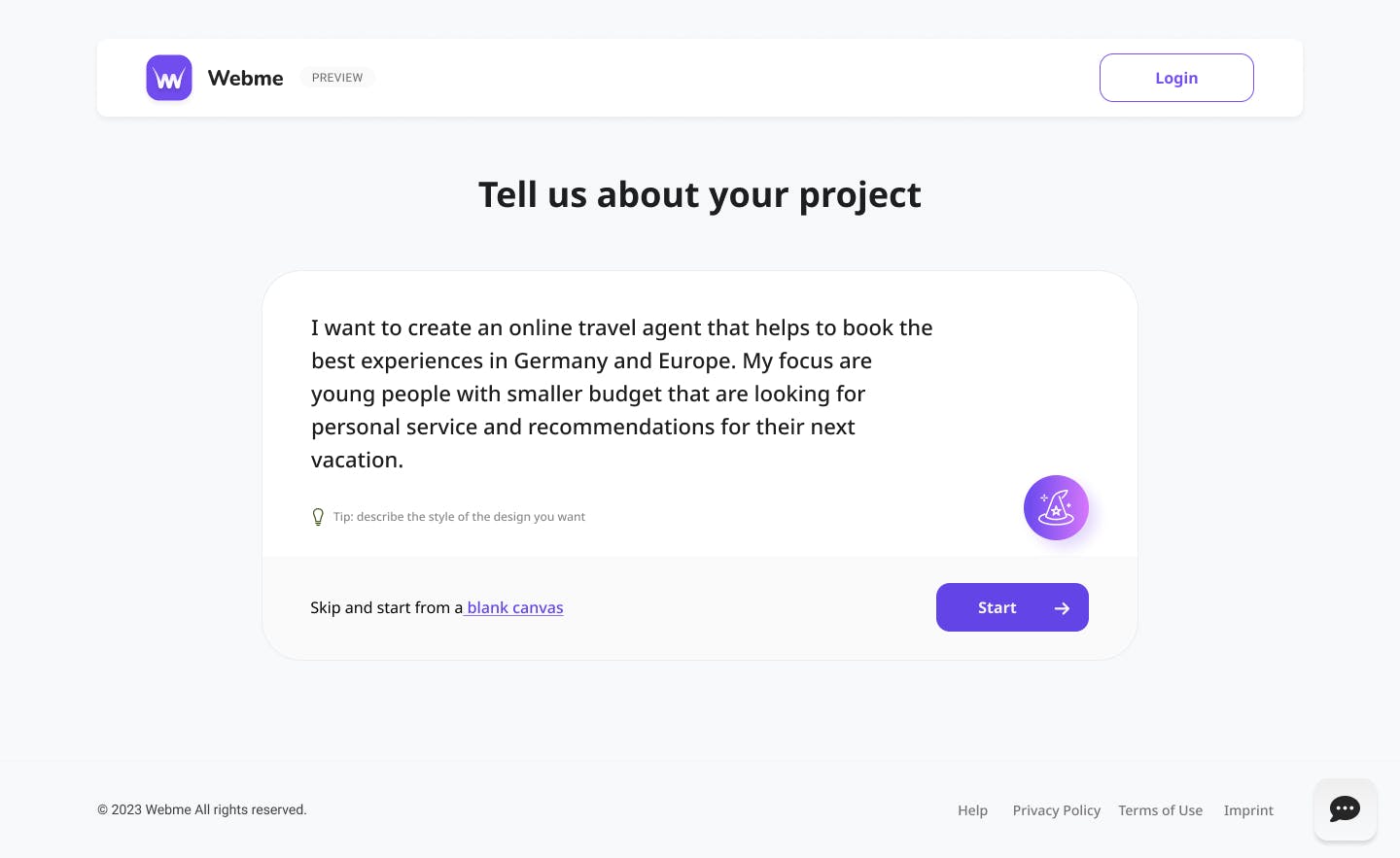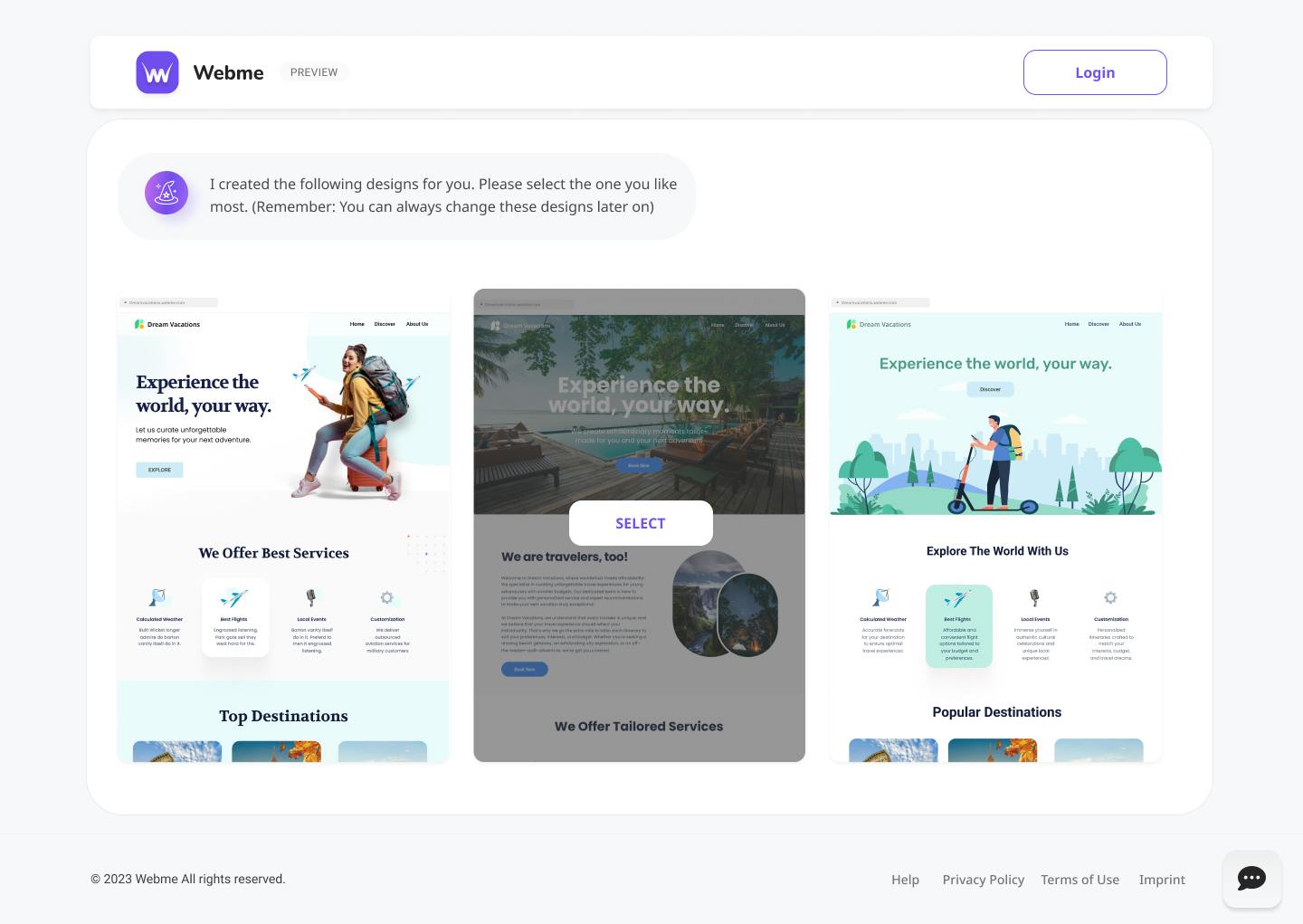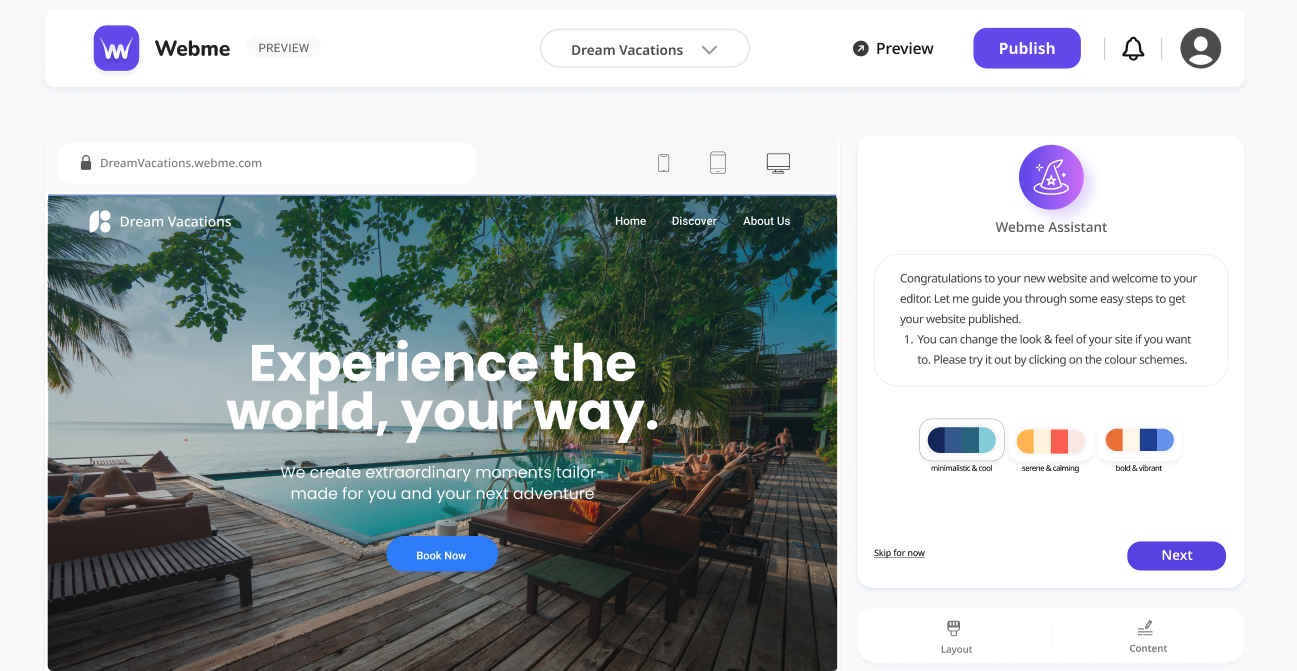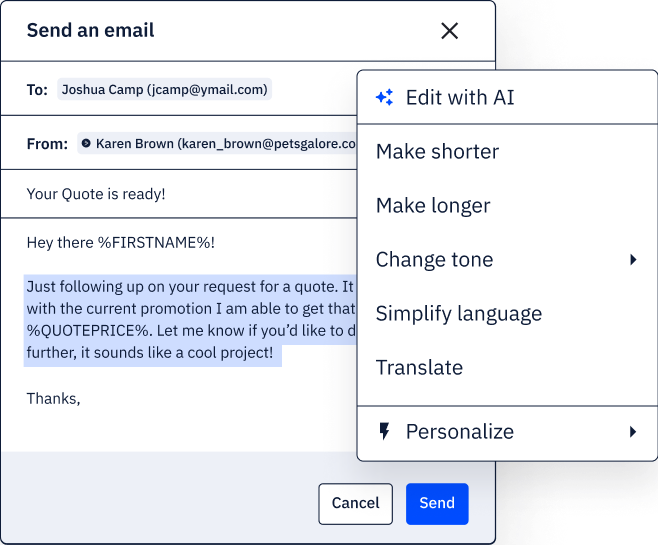Let's kick things off by discussing why AI is becoming the go-to tool for web designers everywhere. You see, AI isn't just a fancy buzzword; it's a game-changer. It's like having a magical design genie at your beck and call.
Here are some reasons why:
Efficiency: AI-powered design tools can significantly speed up the website creation process. They can generate layouts, select elements, and even write code, saving you hours of manual work.
User-Friendly: We designed these tools to be user-friendly, so individuals with limited technical expertise can access web design. You don't need to be a coding wizard to create a beautiful website.
Consistency: AI ensures consistency in design elements throughout your website. Fonts, colors, and layouts remain uniform, creating a professional and polished look.
Cost-Effective: Hiring a professional web designer can be expensive. AI tools can be a cost-effective alternative, especially for small businesses and individuals on a budget.
AI-Generated Content: AI can assist in generating content, from headlines to product descriptions. This can be a valuable time-saver, allowing you to focus on other aspects of your website.
Adaptability: AI can adapt to your preferences. As you provide feedback and make adjustments, the AI learns and refines its design choices to better match your vision.
The topic of artificial intelligence's impact on the future of web design is discussed daily.