You want to generate more leads, increase your conversion rate or boost your sales? Then a successful call-to-action (CTA) is the tool of your choice. A CTA asks your target audience to take a certain action on your website, be it a click, a download or a purchase. We would like to present you some inspiring Call to Action examples that you can use for your marketing activities.
Call-to-action examples: How to convince your readers!

Classic: "Buy now" or "Add to shopping cart".
Simple but effective, these CTAs can be found on almost every e-commerce website. They directly prompt the user to purchase a product or add it to the shopping cart for later purchase. Variations such as "Order Now" or "Buy Now" can be equally effective and add urgency. Place near such a call-to-action still the information of a shortage like "Only a few left available."
Newsletter sign-up: "Stay up to date!"
A good CTA for newsletter subscription conveys to the user the added value they will receive by subscribing. Examples include "Get exclusive offers" or "Never miss news again". Show your readers that they will receive something valuable when they sign up for your newsletter.
Free Downloads: "Get Your Free E-Book!"
If you offer free content such as e-books, checklists or whitepapers, you should communicate this in your call-to-action. "Download our free e-book" or "Get our checklist" are good examples of how you can grab your audience's attention and get them to take action.
Appointments: "Make your consultation appointment now!"
You offer consulting services and want potential clients to make an appointment? Then this CTA is just right for you. It can also be used in variations such as "Book an appointment now" or "Book your personal consultation appointment". If you're offering the initial consultation for free, you should include that in your call-to-action. Then it should be more like "Secure your free consultation appointment now."

Trial versions: "Try it for free for 30 days!"
If you offer a software or service that allows a free trial, a CTA like "Try us for free for 30 days" or "Start your free trial" is ideal. Show your customers that they can try out whether your offer meets their needs without any risk.
Create urgency: "For a short time only - 50% off!"
An effective way to get users to act is to create urgency. By setting a time limit or offering a limited quantity, you create a sense that the user must act immediately to avoid missing out on the offer. "Grab it now - offer ends today!" or "Only the first 100 customers get the discount" increase the pressure to act immediately. This type of CTA can be particularly effective for encouraging impulse purchases or quick decisions and increasing conversion rates.
Social media: "Follow us on Instagram!"
You want to increase the reach of your social media presence? Then call-to-actions such as "Follow us on Instagram", "Like us on Facebook" or "Connect with us on LinkedIn" are suitable. Make sure to mention the respective network name to make it easier for the user to decide.
Webinars and Events: "Sign up for our webinar now!"
Webinars and events are great ways to generate leads and further educate your audience. A CTA like "Register now for our webinar" or "Secure your seat at our event" shows users that it's worth attending your event. Variants like "Reserve your seat" or "Attend for free" can also be successful.
Surveys and feedback: "Share your opinion with us!"
Surveys and feedback are valuable to your business because they help you improve your products or services. Use CTAs like "Take our survey" or "Give us your feedback" and show your audience that their opinion matters. You can also use personalized variants like "Help us improve our service" or "Let us know what you think".
Contact forms: "Write us a message!"
A CTA like "Contact us" or "Send us a message" is ideal for prompting the user to contact you. If you offer a live chat or support service, you can use CTAs like "Chat with us now" or "Get help immediately" to signal quick help to the user.
Donations and crowdfunding: "Support our project!"
If you're fundraising for a nonprofit or crowdfunding project, emotional CTAs like "Help us make a difference" or "Support our project today" are effective. Show your audience how their support will have a positive impact, and they'll be more likely to engage.
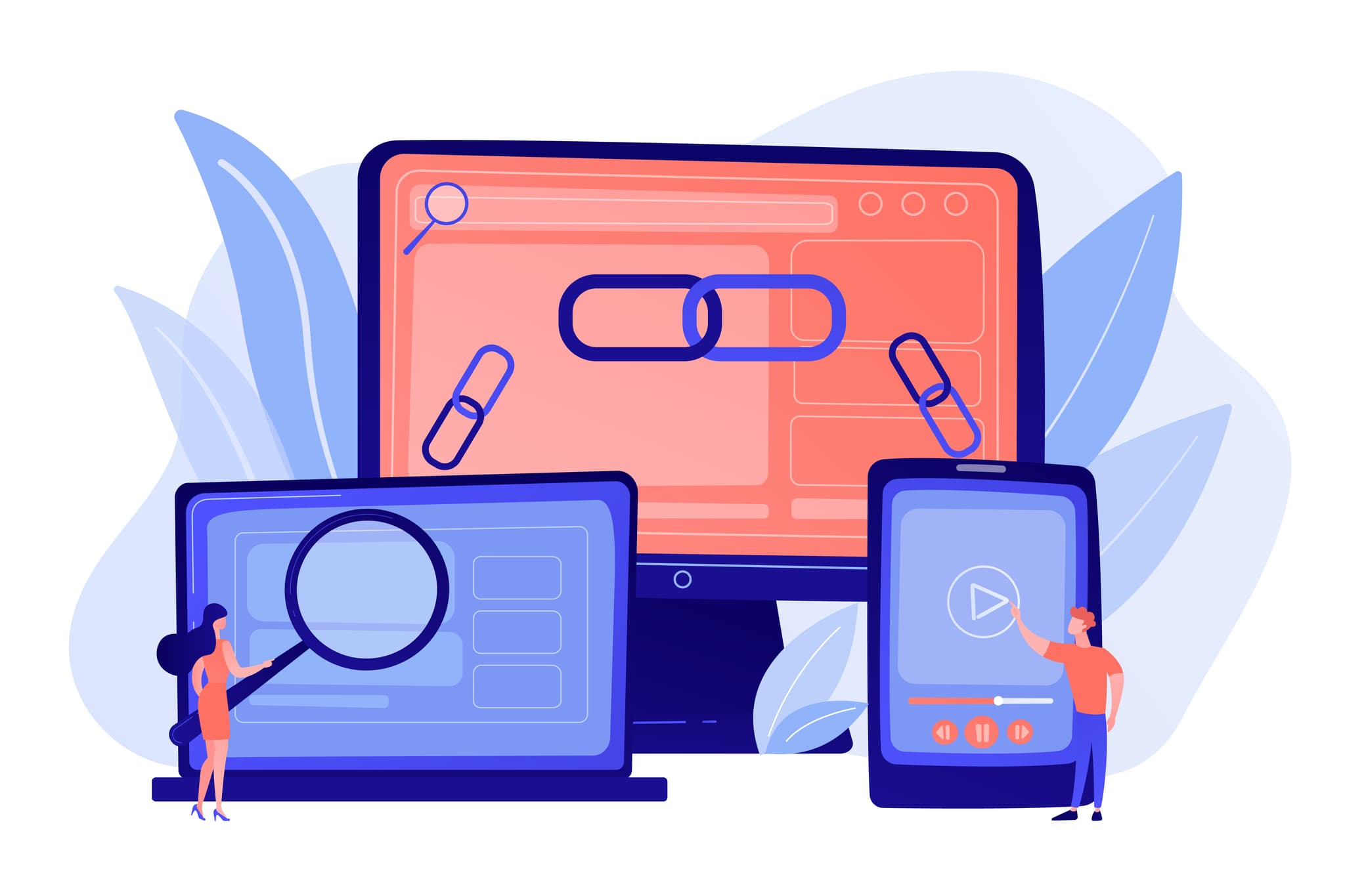
Personalization: "Discover offers especially for you!"
A personalized call-to-action can increase the relevance of your offer to the individual user and thus increase the likelihood of a positive response. Tailor the call-to-action to your users' needs, interests, or behaviors. This way, you show them that you understand their needs and are offering them exactly what they are looking for.
Whether in emails or as call-to-action buttons on your website, "Discover customized recommendations" or "Find products that match your style" are good call-to-action examples in personalized form. Such CTAs can be particularly effective if they are created based on user data, such as previous browsing behavior or purchases.
Call to actions for your online marketing
Successful calls-to-action are characterized by clear and concise prompts that convey to users the purpose of their action. Whether you want to generate leads, increase sales, or solicit feedback, the right CTA can make all the difference.
Remember that a good call-to-action should not only be compelling in terms of content, but also visually appealing. Bright colors, easy-to-read fonts, and appealing designs will help your CTAs catch the eye and have the desired effect.
Test different CTA wording and designs to see which ones work best for your target audience. You'll find that sometimes it's a modified call-to-action button that makes all the difference. Analyze the results and continually tweak your CTAs to realize the full potential of your marketing efforts and achieve your goals.